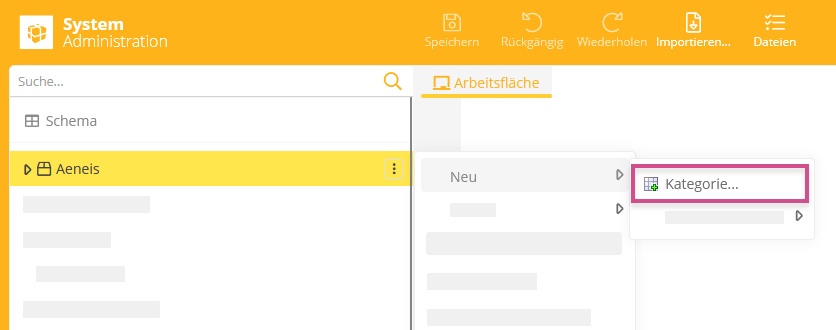Schema
In the Schema area in the SystemAdministration the metamodel is created that forms the basis for the enterprise model in Aeneis. This metamodel is composed of categories and attributes.
Categories
A category describes the structure of a model object type (e.g. employee, role). Categories are created and managed in the SystemAdministration in the Schema area. Several specific model objects can be created from one category, e.g. employees Schmitt, Müller, Maier, etc.
Attributes
Categories have attributes that are used to map the properties of a model object. The respective data type of an attribute defines which values the attribute can have, e.g. numbers. In the enterprise model in the model object, the properties are filled with concrete values, e.g. "3" or "4".
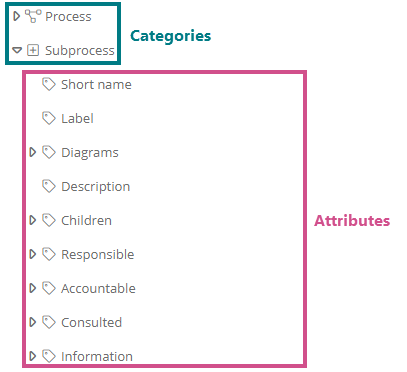
Map enterprise model:
In the Portal and the WebModeller, you use default and custom categories as templates when you create and configure model objects for your enterprise model.
See also: Model contents and Model objects in the model overview
Schema configuration
You can change the default configuration of the Schema. Via import/export you can transfer schemas or parts of them from or to other databases.
The elements in the Schema are edited in the same way as objects in the model overview.
You can freely define the metamodel of Aeneis in the Schema. Here you can:
-
Create new categories
-
Create, modify and delete category attributes for categories (e.g. a new category attribute Substitute for the category Employees).
-
Define which child categories a category may have (e.g. the category Department may be subordinate to the category Role)
-
Disable or delete categories
Schema structure
The Schema of a database is built in the SystemAdministration in the Schema area with various elements:
You can create these elements in the Schema using the context menu: